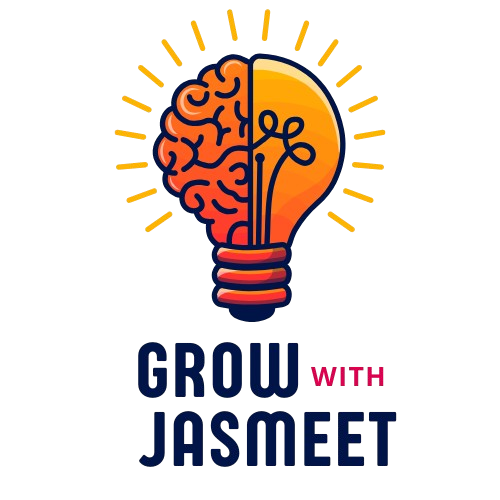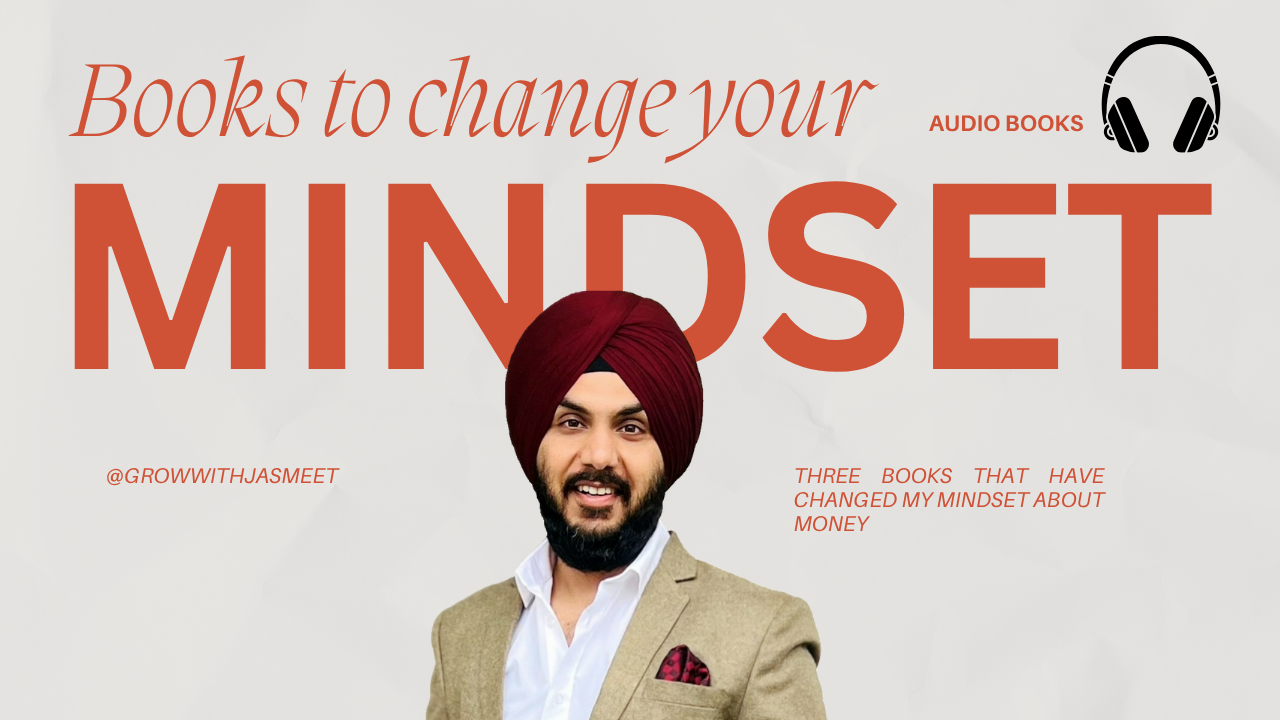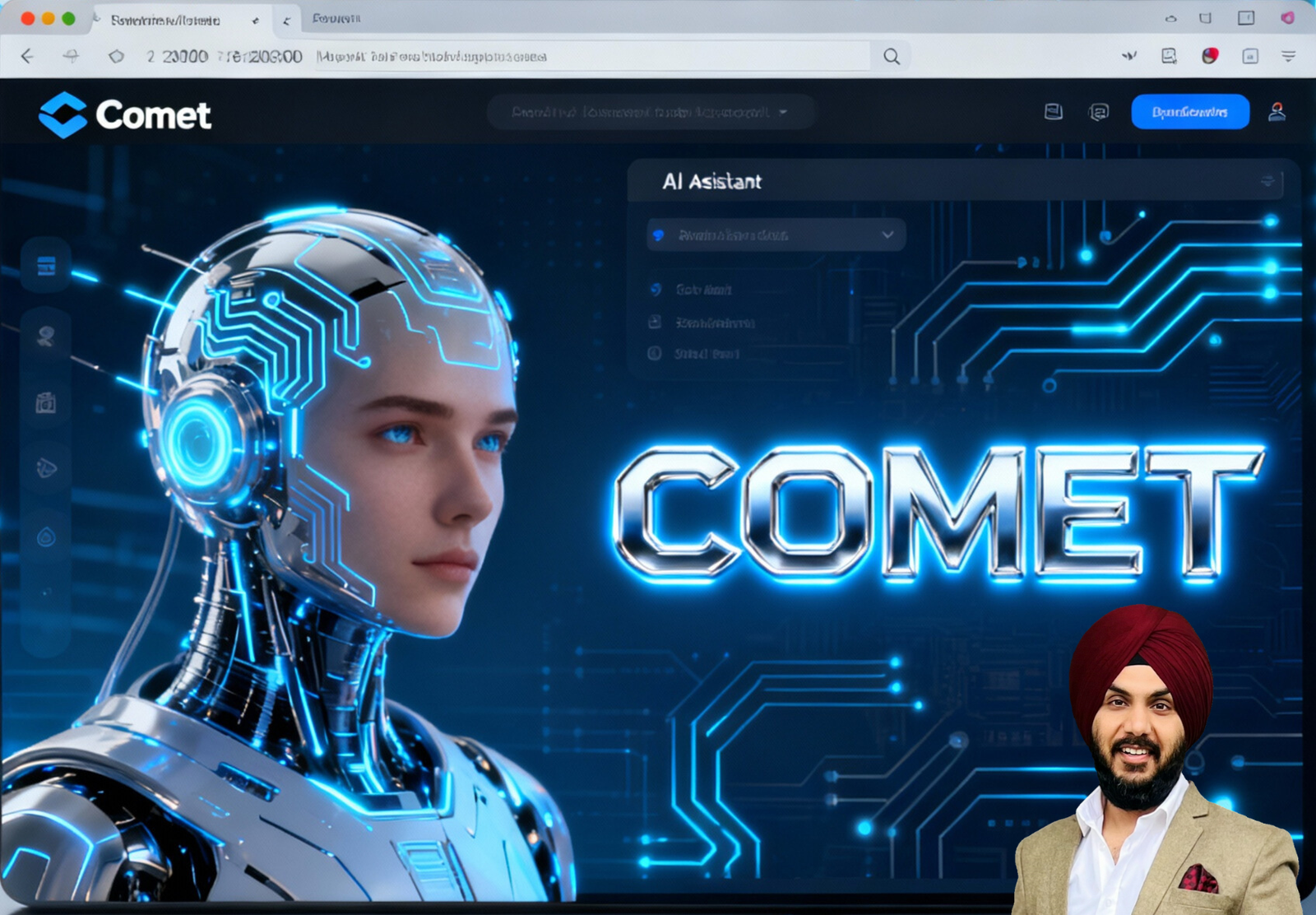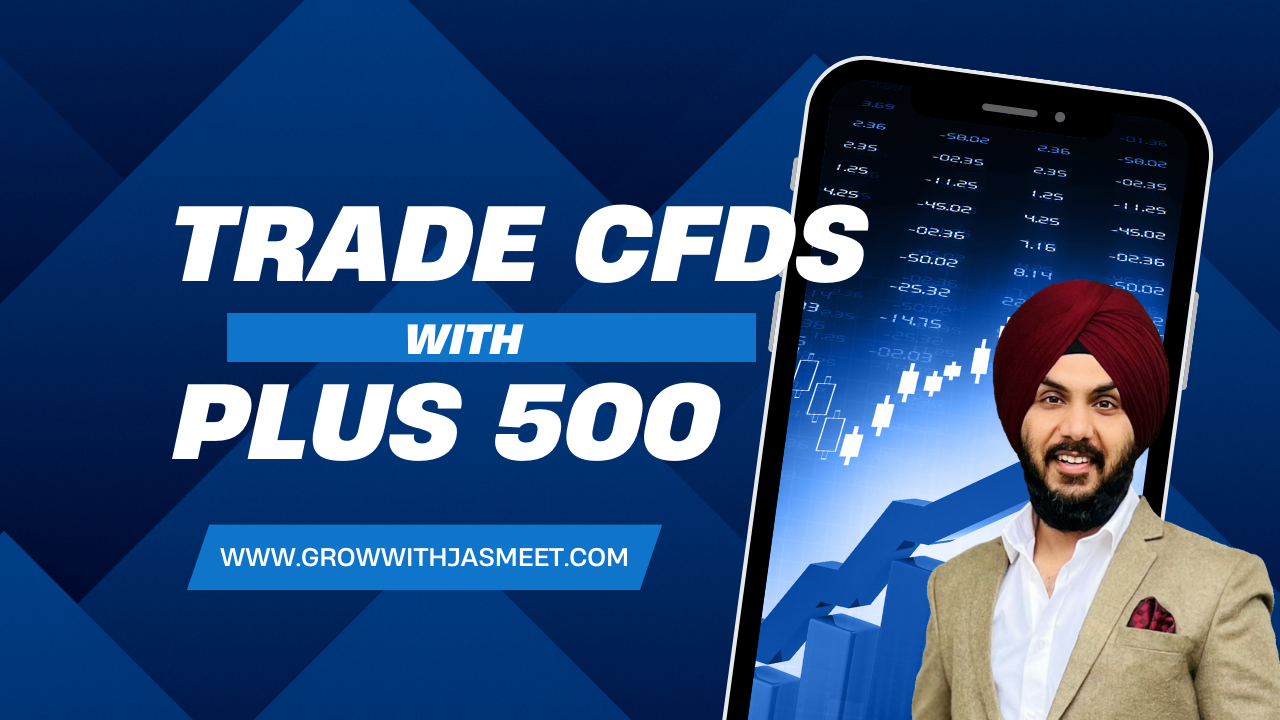How to Start a Shopify Store: A Step-by-Step Guide
Do You Dream of Breaking Free from Your 9-to-5 Job?
Maybe you have a great product idea, want to offer a unique service or start a blog. You know you want your own website to sell or offer services, but you’re not sure where to begin. You’ve watched countless YouTube videos, but it still feels confusing.
Not sure where to start? Don’t worry—I’m here to help! And I know you might be thinking about the cost involved. Here’s the good news: it’s only $1 for the first month on Shopify. You can explore, experiment, and see if it works for you without a big investment. By the end of this guide, you’ll know exactly how to launch your Shopify store. Let’s make that dream come true!
Disclosure: My website is supported by readers like you. If you choose to purchase a service through one of our partner links, we may earn a commission at no additional cost to you.

What is Shopify?
Shopify is a powerful eCommerce platform that helps entrepreneurs launch their own online stores. Founded in 2006 by Tobias Lütke, Daniel Weinand, and Scott Lake, it started with a simple idea. They wanted to open an online store for snowboarding equipment but couldn’t find the right tools to do it. Instead of just solving their problem, they created a platform that now helps millions of others start their eCommerce journey.
Today, Shopify supports over 1.75 million merchants. It’s a one-stop solution where you can create a professional online store, manage inventory, accept payments, and ship orders seamlessly. The checkout process is simple, and Shopify offers a wide range of features to help you run your business smoothly.
What to Sell on Shopify
Starting a shop on Shopify is quick and easy—it takes just about 40 – 50 minutes to set up. But what should you sell?
Shopify lets you sell almost anything: physical products, digital products, and services. You can also offer membership plans, consulting, gift cards, subscriptions, or even event tickets. So, what’s on your mind? Take a moment to think about it and get a clear picture.
Here is a Step by Step guide
Setting up a Shopify store is simple, even if you have no experience. You don’t need to worry about coding; Shopify handles all of that for you. Just follow these easy steps:
Step 1: Sign Up for Shopify
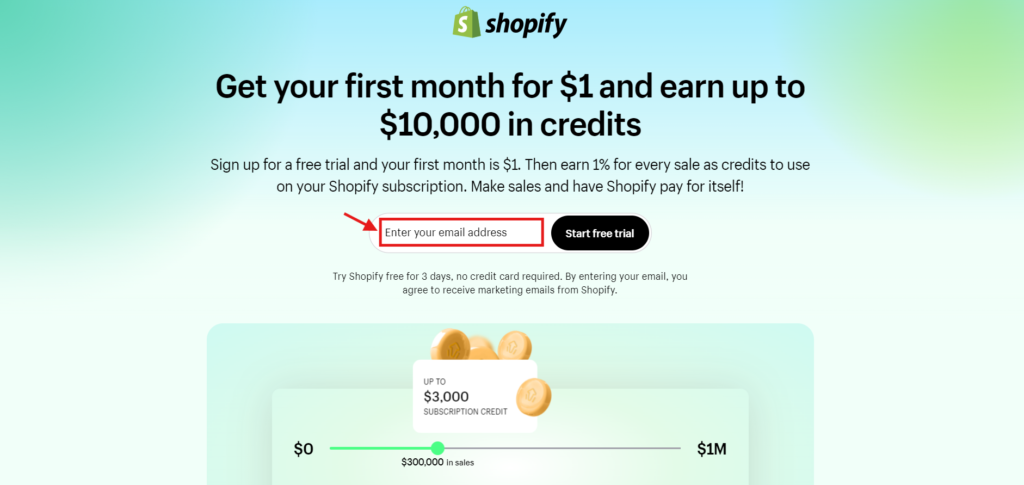
👉 Click here to get started on Shopify—enter your email and hit the “Start free trial” button. Your journey to owning an online store starts now!
It’s quick, and Shopify offers a 3-day free trial plus a full month for just $1. This means you can explore everything risk-free before committing.
After that, Shopify will ask you about your experience. If you have never set up a store before, select “I’m just starting” and then click “Next.”
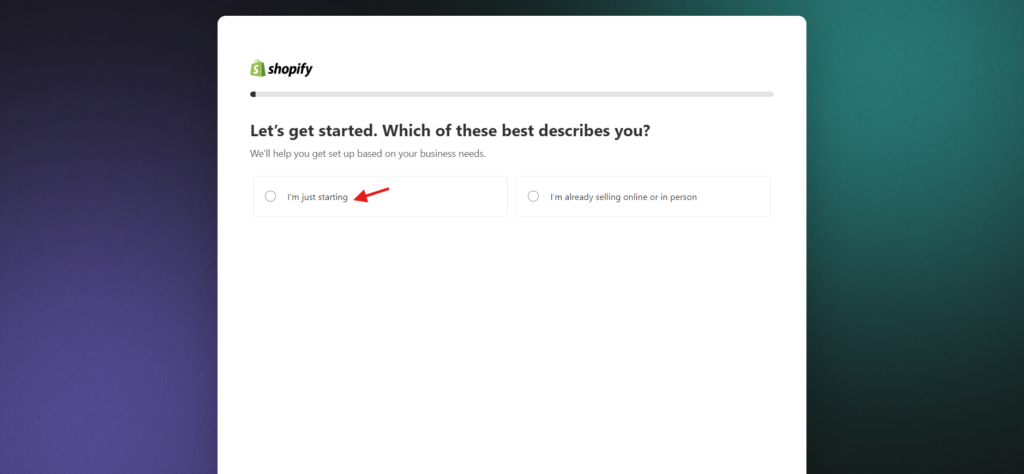
Where would do like to sell? Simply tick which describes your business most and click “Next” so they can tailor you a better Shopify experience.”
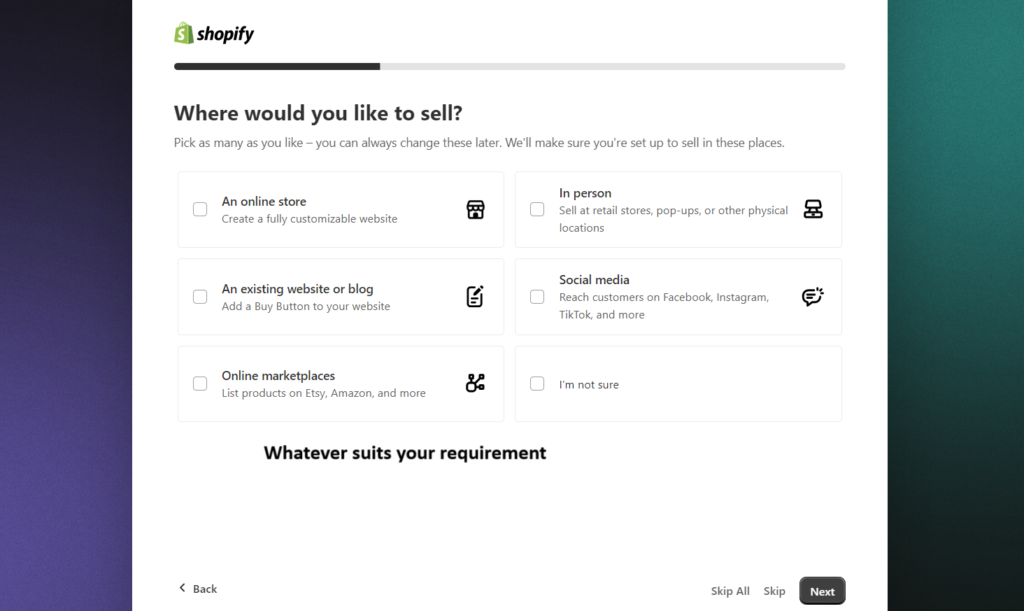
Now, tell them where your business is located and then click on the “Enter my store” button to complete the signup process.
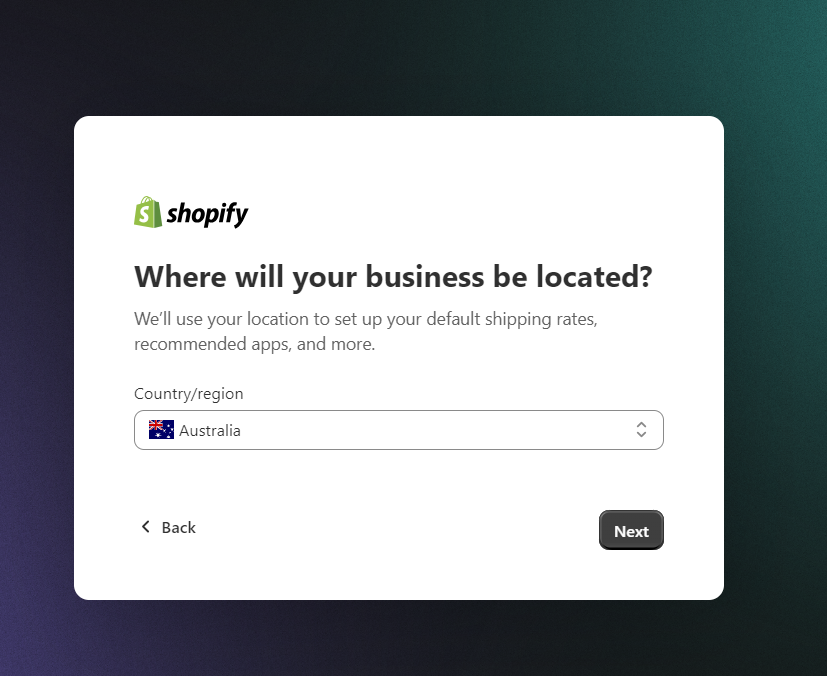
Next, Shopify will prompt you to create an account. You can sign up with your Google account or use your email.
Congratulations ♥ on taking the first step!
You might get a confirmation email from Shopify. Just click the link in the email to verify your address, and you’re all set.
Note: If you’re short on time or resources to build your website, I highly recommend this Fiverr service. With a 5-star rating and 886 positive reviews, it’s both cost-effective and recognized as Fiverr’s Choice. This service can create a professional website for you, allowing you to focus on more important tasks.
👉Click here to use Fiverr services
Step 2: Add your First Product
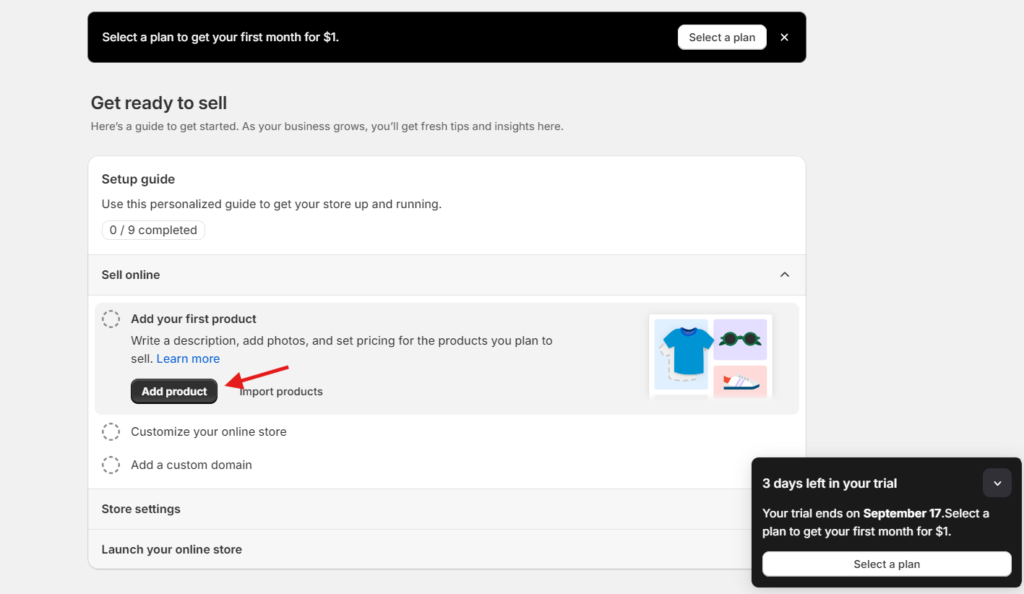
Its very easy Adding your first product to your Shopify. Simply click on the “Add Product” button from your Shopify admin panel.
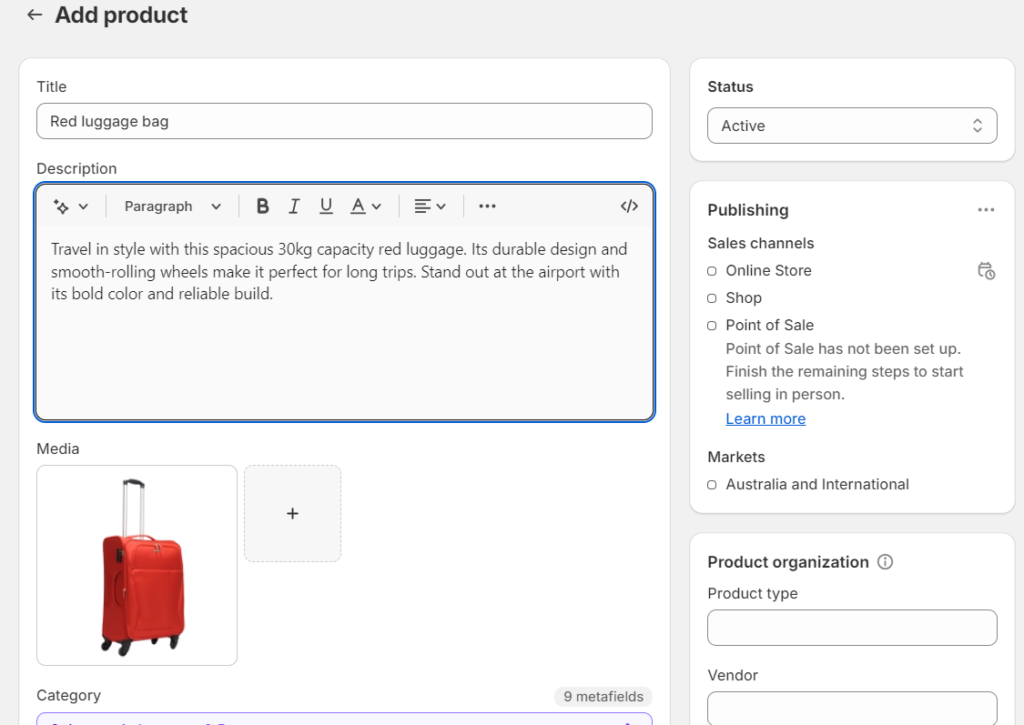
From there, you will be able to enter your product’s name, description, price, and more.
After adding your product details, hit “Save,” and your product will go live in your store.
Step 3: Choose Your Domain name
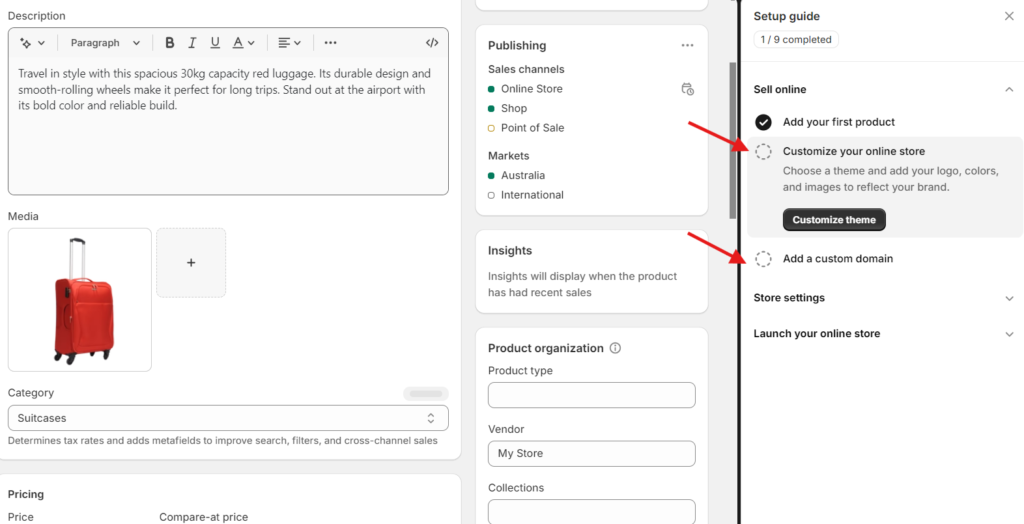
Your domain name is how customers will find you, so pick something memorable that reflects your brand.
To set it up, click the “Add domain” button on the right sidebar (or go to Settings > Domains in the Shopify admin area).
Shopify provides a free subdomain (yourname.shopify.com) by default, but you can also buy a new domain Just click “Buy new domain” and follow the steps.
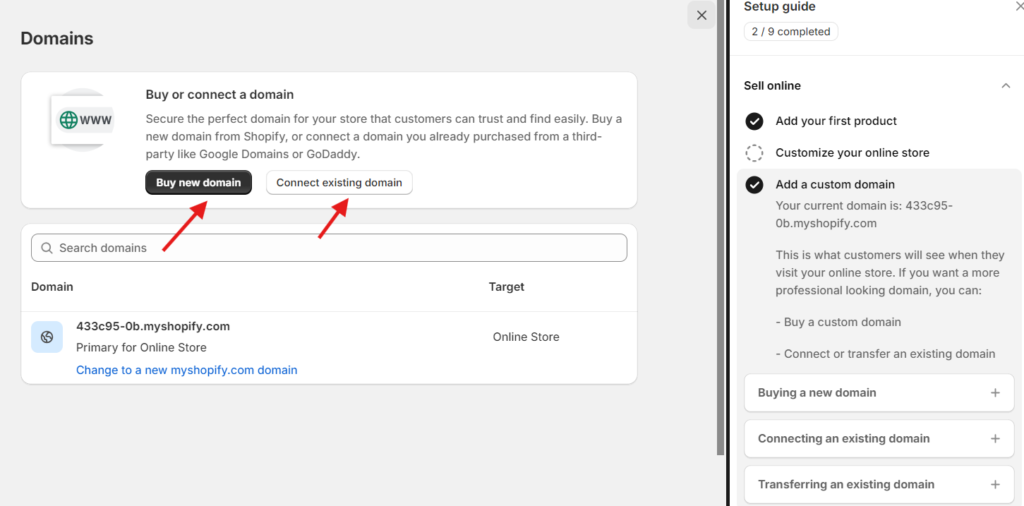
If you already have a domain then you can connect existing domain to your Shopify store easily.
Note : Don’t want to bother making a website? Sounds too technical? Don’t worry! Use this highly recommended Fiverr service with 5 stars and 886 positive reviews to get one quickly.
👉Click here to use Fiverr services
Step 4: Customize Your Online Store
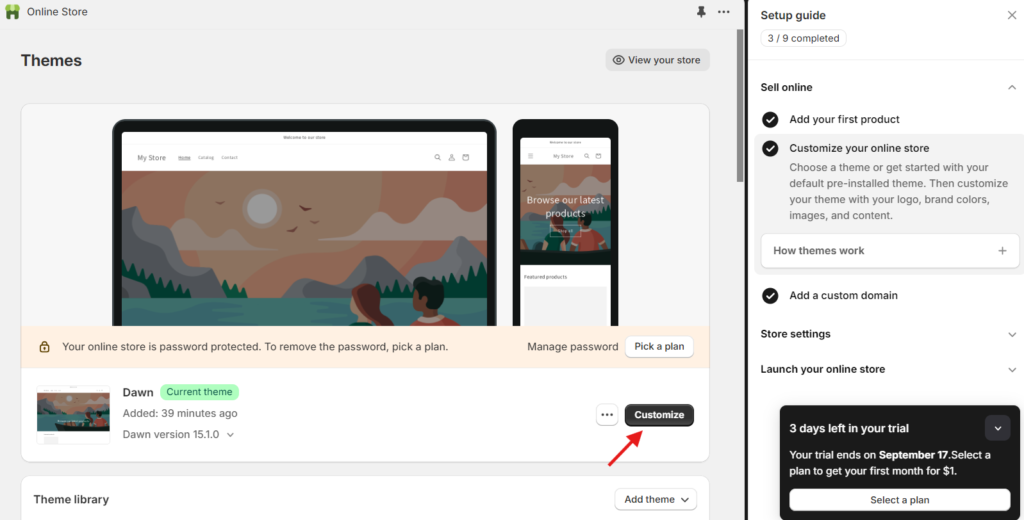
You don’t need to be a web design expert to create a professional-looking store. Shopify makes it simple to customize your theme to fit your brand and style.
To start, go to Online Store > Themes and click “Customize.” Here, you can adjust the appearance of your store. Spend a few minutes exploring the settings to get the look and feel just right.
You can also choose a different theme if you like. Browse through Shopify’s variety of themes until you find one that suits your store.
Next, add a custom logo to represent your brand. Use free tools like Canva to design and download your logo easily.
In addition to customizing your theme, pay attention to these settings in the Online Store section:
- Blog Posts: Use Shopify’s built-in blogging tools to share valuable content related to your business and industry.
- Pages: Create essential pages like About Us, Contact Us, Privacy Policy, and Terms of Use. Use Shopify’s privacy policy generator for legal pages.
- Navigation: Set up menus and links to help customers navigate your store easily.
- Preferences: Adjust settings for SEO, social sharing, cookies, and other tracking options.
Step 5: Shipping and Delivery
Shipping can be tricky, but Shopify has built-in tools to simplify the process. Whether you handle shipping yourself or use a fulfillment service, it’s crucial to understand how it works to get products to customers efficiently.
For more on Shopify’s shipping options, check out the guide in the Shopify Help Center.
It’s also important to know the taxes you might need to collect based on your business and location. For more details, refer to Shopify’s tax guide.
To set up shipping, go to Settings > Shipping and Delivery. In the Shipping and Delivery section, you can set up shipping rates for different regions.
Step 6: Payments
Before launching your Shopify store, you need to choose a payment provider. Consider a few key factors:
- Which countries do you want to sell to? Some providers only serve specific regions.
- What payment methods do you want to accept?
- Compare the fees and customer support of each provider to find the best fit.
Good customer support is crucial in case you encounter issues with payments. Take your time to compare options and pick the right provider for your store.
To set it up, go to Settings > Payments in your Shopify admin and choose your preferred payment provider.
Step 7: Place a Test Order
Your store is set up—now it’s time to test it out. Placing a test order lets you experience the checkout process as a customer and ensures everything is working correctly. Follow Shopify’s guide on how to place a test order to get started.
Step 8: Launch Your Online Store
It’s finally time to launch your store! But before you go live, make sure everything is ready:
1. Choose a Shopify Plan: Go to Settings > Plan in your Shopify admin and click “Choose a plan” to select one that fits your budget. Plans vary by region, so pick the one that works best for your needs.
2. Test Your Store: Check that all products are listed, priced correctly, and have quality photos and descriptions. Ensure the checkout process is smooth.
3. Remove the Password: Let customers browse and shop by removing the store password. Go to Online Store in your admin, then click “Remove password.”
Your store is now accessible at yourname.myshopify.com or your custom domain. If everything looks good, you’re ready to start selling!
What’s Next?
Congratulations on taking the first step toward your dream!
Shopify is a fantastic way to reach a broader audience and boost sales. It’s user-friendly and packed with powerful marketing tools to help you succeed.
Ready to give Shopify a try?
👉 Click here to get started on Shopify—enter your email and hit the “Start free trial” button. Your journey to owning an online store starts now!
Or if you don’t want to bother making a website? Don’t worry! Use this highly recommended Fiverr service with 5 stars.
👉Click here to use Fiverr services
Happy days!